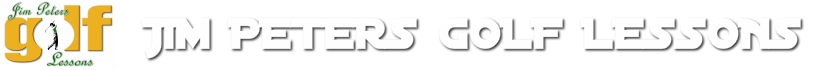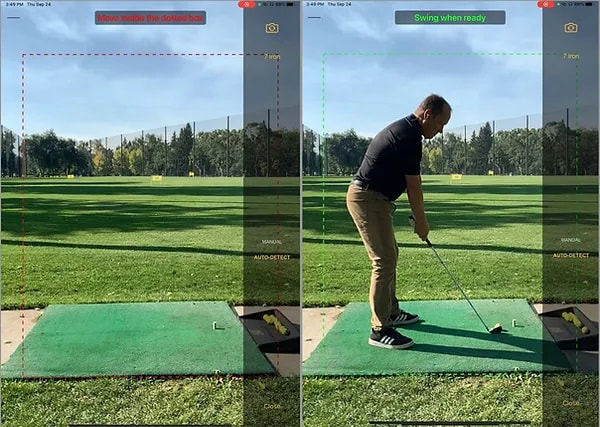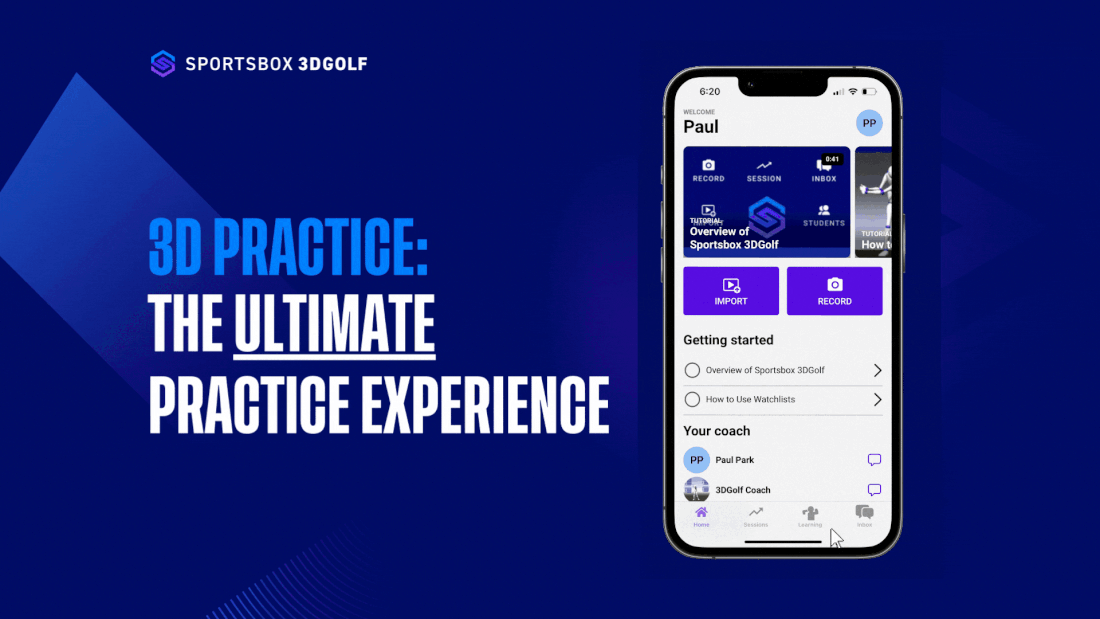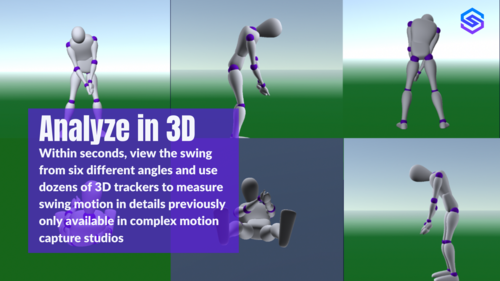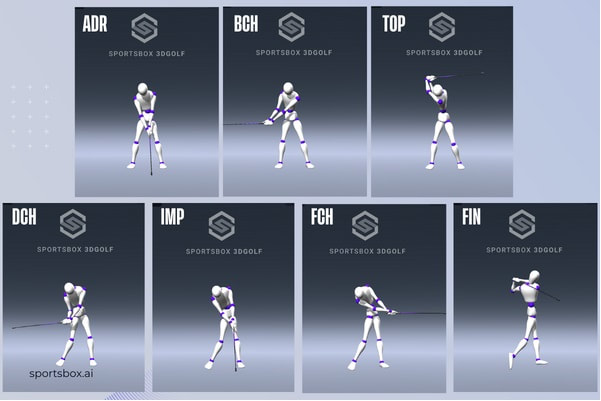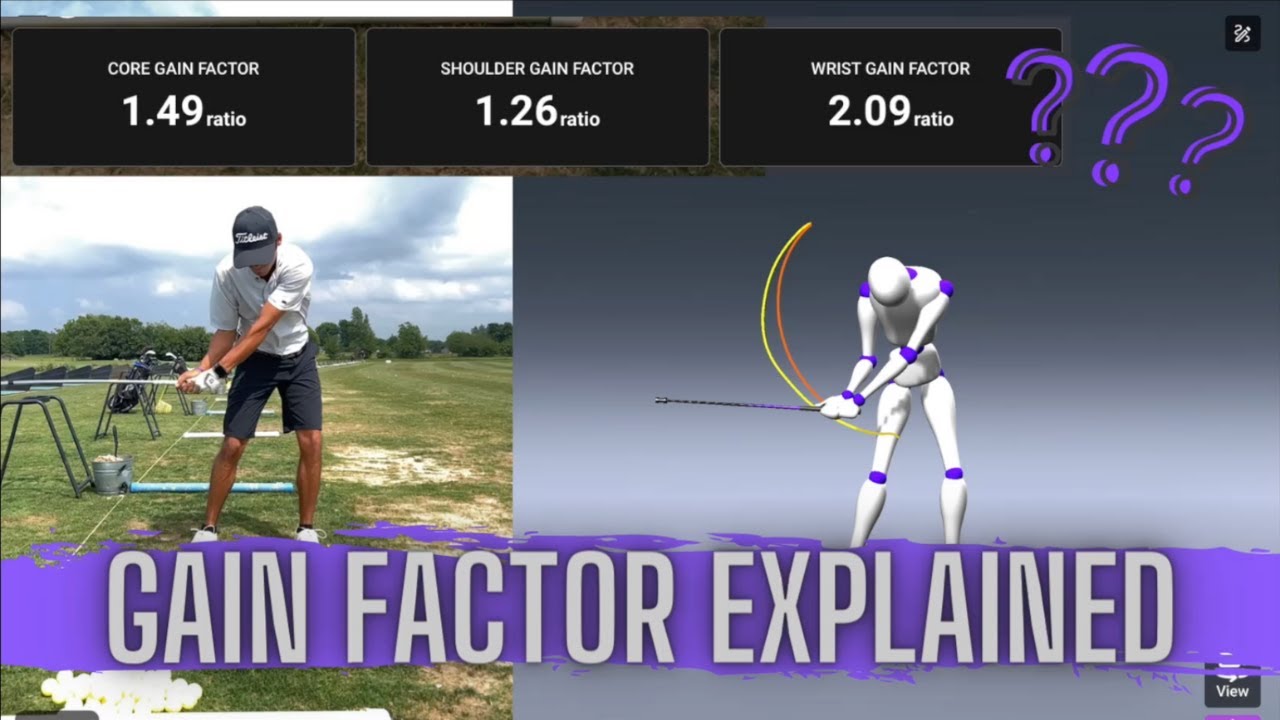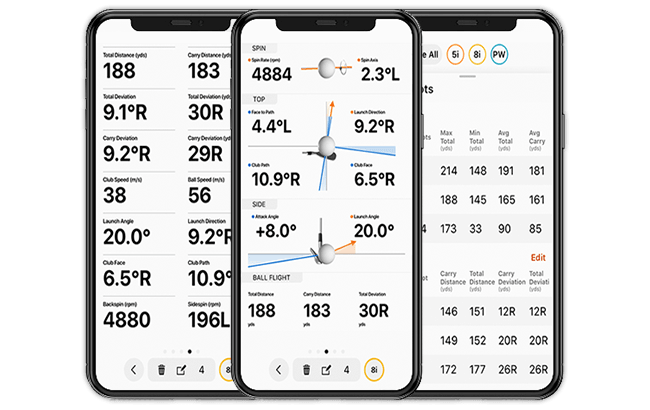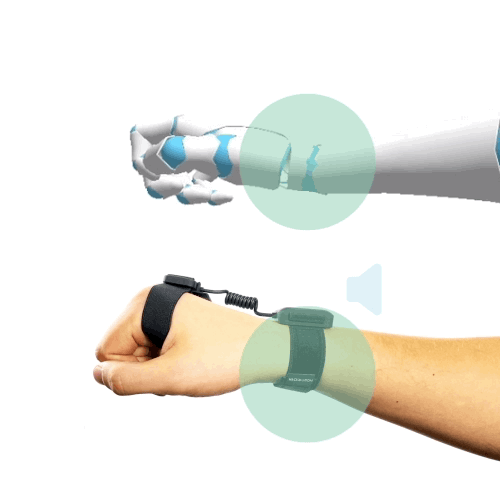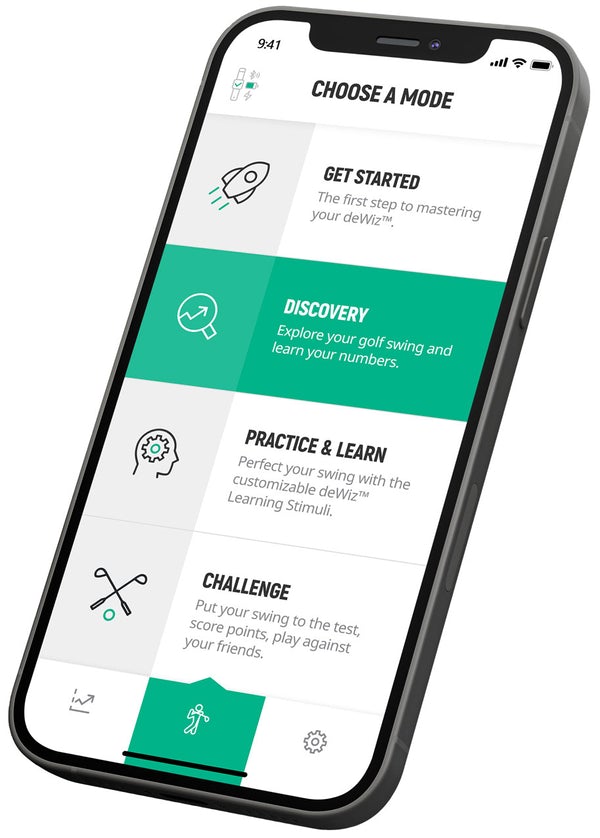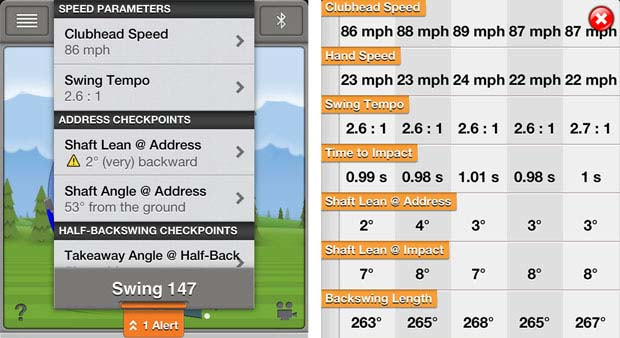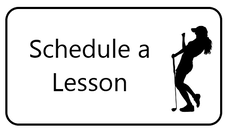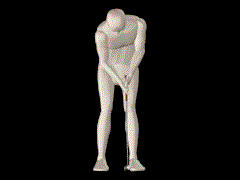The Technology I Use to Help You Get Better Fast
Amazing High-Speed Ultra Slow Motion Videos!

No longer is high-speed footage a privilege for the wealthy few. My iPhone 11 and iPad Air allow me to easily shoot ultra slow-motion movies at speeds that have until now been available only on professional level cameras. Imagine capturing swing moments that cannot be seen by the naked eye, making the invisible visible. I can adjust for a swing setting of 240 frames per second (fps) -- ordinary digital cameras create video at 30 and 60 fps. That means no blur! We can look at your golf swing in the same detail as that shown in the video to the left!
Why Guess When We Can See and Measure?
|
In 1954, Scientists from RAND Corporation made a model of what a home computer might look like in the year 2004. Amazingly they were right on! Right down to the steering wheel and the 14 square feet! My first home computer in 1988 was a 10-pound Zenith “portable” DOS computer with all of 20 MB of hard drive storage -- 0.004% of what my 500 GB all-in-one PC currently has. With all kidding aside, I’d like to thank companies like Rand who helped develop the easy-to-use technology that even golf pros can understand.
OnForm Video Analysis App OnForm can capture and display the golf swing in real-time video, slow motion, frame by frame, comparison or zoom to easily identify areas of improvement for the student. Any swing can be captured using at the push of a button or even automatically. Each swing is displayed and ready for playback. You will receive voice-over videos describing what is happening in your swing, what changes we can make, pro comparisons, before and after comparisons, descriptions of drills, you performing a drill, and anything else we can think of to move your improvement toward your goals. You can download a free version of the app for your own use! The free version gives you up to 10 swings to analyze. For $4.99 a month you can analyze up to 500 swings! For a quick look at how to power up your practice, please watch this YouTube video link: Introducing the OnForm Practice Partner - YouTube. There are six recording modes: Manual, One-Tap, Bluetooth triggered, Voice-activated, Auto-Detect, and and Apple Watch Camera Remote. You can also choose SHUTTER SPEED, ISO and the frames per second (fps) as well as the resolution quality. OnForm can integrate with the Garmin Approach R10 launch monitor to give you four parameters displayed on-screen with each captured swing. Why guess when you can measure? These will likely be the important Face Angle, Club Path (giving Face to Path), Attack Angle, and Clubhead Speed. Sportsbox 3D Golf Developed in-house by AI scientists and computer vision experts, Sportsbox 3D Golf utilizes the latest methods in Computer Vision and Deep Learning to provide 3D analysis of complex movements in real time — available for the first time in your back pocket. Sportsbox is an amazing tool that enables instructors and golfers to observe golf swings as never seen before. My entire work career I have emphasized the importance of measuring instead of guessing. Sportsbox allows me to quantify the issues and find solutions to make golfers better, quicker. Proprietary 2D and 3D models using over 30 key points on the body, club, and ball, allows us to accurately detect comprehensive joints and body segments in motion without any markers from a single video. Sportsbox 3D Golf is a markerless and sensor-free 3D motion analysis studio in the palm of your hands, which allows instructors to easily access 3D motion data with a single slow motion swing video -- anywhere golfers practice and play. I can upload and manage students' swing videos directly on the app to provide clear, measurable feedback to you to make every lesson -- remote or live -- more impactful. Here are the features are in Sportsbox 3D:
We can go anywhere in the swing or look at the 7 Key Swing Positions. The seven key body positions that we track throughout the swing:
For example, if a student is only turning their chest at the top of their backswing at 85 degrees and the coach wants them to get to 89-92 degrees, the coach can create a Custom Goal with a personalized goal range in the app so that a student with a 3D Practice (Paid Student) subscription can make sure they're achieving this when they practice on their own. To the left is a screenshot of what the student sees. The Kinematic Sequence is - per layman's terms - the order in which different body parts move and transfer energy during a golfer's swing, and it highlights how a golfer generates power and control by efficiently coordinating the movements of their body segments. During a golf swing, energy is created from the ground up in a step-by-step process. First, the legs move the pelvis, which reaches its top speed and carries the chest and arms along. Next, the abs engage, turning the chest faster than the pelvis. Then, the shoulders move the arms even faster, and finally, the wrists flick the club shaft, making it the fastest-moving part at impact. This step-by-step increase in speed is called the kinematic sequence, where each part moves faster than the one before it. In Sportsbox, these are the Kinematic Sequence Indicators that are measured, as well as the professional men's and women's averages with Driver:
Gain Factors measure how much speed is added between body parts in the swing. For example, Core Gain Factor looks at the speed increase from the pelvis to the chest, Shoulder Gain Factor checks the speed from the chest to the arm, and Wrist Gain Factor examines the speed from the arm to the club. By comparing these factors to optimal values, we can pinpoint areas in the swing where golfers might be losing power. With this information, we can help golfers focus on specific body parts to strengthen or improve to gain clubhead speed.
Garmin Approach R10 Launch Monitor
You probably know Garmin as the company behind many of the best golf GPS units on the market. The portable R10 is designed to be easy to move from the home to the driving range, and it’s held with a convenient magnetic tripod mount. A smartphone and the Garmin Golf App are required to use it. Now you can see the relationship between club path and clubface angle. For starters, the Approach R10 measures seven data parameters directly: 1. Ball speed: the speed of the ball immediately after impact. 2. Club head speed: the speed of the club head at impact. 3. Launch angle: of the ball relative to the ground. 4. Launch direction: right or left of the target. 5. Club path: the direction the club is moving at impact. 6. Angle of attack: the vertical angle the club head is moving at impact. 7. Backswing & downswing times: accuracy of 0.05 seconds. The R10 derives several other metrics through calculations: · spin rate · spin axis · club face angle · observed ball flight range When it comes to other metrics, Garmin gives the accuracies as: · Clubhead speed accuracy: +/- 3 mph · Clubface angle accuracy: +/- 2 degrees · Club path angle accuracy: +/- 4 degrees · Angle of attack accuracy: +/- 3 degrees · Ball speed accuracy: +/- 1 mph · Launch angle accuracy: +/- 1 degree · Launch direction accuracy: +/- 1 degree · Apex height accuracy: +/- 5 feet · Carry Distance accuracy: +/- 5 yards Now you have the ability to monitor how each club is performing during a driving range session. When viewing your club performance, you get: · a top-down dispersion map of all your shots · your total shot count · the number of shots hit with each club · the max, min, and average distances for each club · average carry distances for each club This feature will really help you understand your numbers. In fact, if you’re using the R10, I would recommend hitting at least ten shots with each club in your bag so that you learn your average distances and can make better club selection choices during rounds. HackMotion Wrist Sensor
Measure, Don't Guess. The ultimate training tool to learn correct wrist mechanics for an improved ball flight. Precise data and feedback after every swing helps you to accelerate the learning process. When implementing changes, it is important to measure the student’s progress. Using HackMotion data you can precisely track if you are doing what you should be doing. Clubface is King, it determines more than 80% of ball direction. Most players struggle to master clubface control because of poor wrist mechanics. Use the HackMotion Pro sensor to help quickly master clubface control. Feel isn’t Real. With HackMotion audio biofeedback you will know precisely what you need to do to get in the correct position. Set the motion range you want the player to be in and it will help to guide him to the correct position. deWiz Biofeedback Golf Swing Modifier
It’s not a swing analyzer. It’s a swing modifier. The deWiz internal motion sensor chip uses an advanced algorithm to analyze movement in three dimensions, with a 2-millisecond response time. It generates a 3D image of your swing and displays it in the app. The chip calculates if your swing is within your desired parameters. If not, it sends a signal to the wristband to instantly induce an electric tickle, optimizing your practice session with deWiz’s revolutionary biofeedback. With deWiz we can work on TRANSITION PLANE. The measurement of how far over-the-top or under-the-top you swing. Another important swing feature that deWiz can change is LENGTH OF BACKSWING – precise measurement of how many cm/inches your backswing is, both for full swings and wedge shots. We can work on SWING TEMPO RATIO – the ratio between backswing and downswing duration. SkyPro Swing AnalyzerEmpower your game with real-time swing data. We hook this very small, light device to your club's shaft and almost instantly capture valuable swing data and 3-D imagery of the shape of your swing. SkyPro can be used on any club -- at the range or on the course -- and that includes short game shots and putting!
SkyPro measures the movement of the golf club, not the body and not the ball. With my help we'll change the body movement to change how the club moves. The shape of your swing and the path your club head travels tells a lot about why your game is inconsistent. The real-time swing data that can be captured includes:
|
Why do I use video analysis?
To make sure that I don’t mis-analyze! Most PGA Professionals use some type of visualization when they are teaching golf, most common of which is the use of video. This helps the golfer to see his or her swing, allows the Golf Professional to put the video into slow motion to highlight elements of the swing and gives the golfer a “take home” visual element after the lesson.
I can watch your swing and the flight of the ball, and have a very good idea if anything is “wrong” with your swing. Of course the most important aspect is the flight of the ball. But if your ball flight is not correct or not consistent, I want to be able to slowly step through your swing on video to make sure of the proper diagnosis. I think that without the video the diagnosis is an educated guess. The better the instructor, the more accurate the educated guess. But with the video, I can ensure an accurate diagnosis.
I can also leverage the video to communicate with you exactly what your swing looks like. I may say you're coming over the top but you may not feel it, and may not be convinced in your own mind that you have this swing flaw. But if I can show you the video, it’s like a light goes on. Click, “Oh, I see!” From this point I (and you) have no doubt what needs to be adjusted in the swing to bring proper ball flight with more consistency.
Video is not the only way to teach the golf swing. There are some players who are “feel” players. They go by feel and make adjustments by feel. They just don’t care what the video looks like, they care how their swing feels. And I will help them make adjustments by feel. There are other players who make adjustments visually and mechanically. To them the video shows exactly where their swing is now, and what needs to be done to make any corrections. This is an important distinction to make, as it determines how I will communicate swing change to them. But in either case, I can leverage the video to document to you any swing flaws. And then after instruction, I can show you your improvement compared to your original swing.
Using video helps students remove the guesswork from their progress. A frame-by-frame analysis offers both instructor and student a way to specifically evaluate play, and can help the student reach an understanding of what is needed to improve their game.
Nine out of every ten golfers struggle to break 90 and ... nine out of ten golfers choose to teach themselves.
To make sure that I don’t mis-analyze! Most PGA Professionals use some type of visualization when they are teaching golf, most common of which is the use of video. This helps the golfer to see his or her swing, allows the Golf Professional to put the video into slow motion to highlight elements of the swing and gives the golfer a “take home” visual element after the lesson.
I can watch your swing and the flight of the ball, and have a very good idea if anything is “wrong” with your swing. Of course the most important aspect is the flight of the ball. But if your ball flight is not correct or not consistent, I want to be able to slowly step through your swing on video to make sure of the proper diagnosis. I think that without the video the diagnosis is an educated guess. The better the instructor, the more accurate the educated guess. But with the video, I can ensure an accurate diagnosis.
I can also leverage the video to communicate with you exactly what your swing looks like. I may say you're coming over the top but you may not feel it, and may not be convinced in your own mind that you have this swing flaw. But if I can show you the video, it’s like a light goes on. Click, “Oh, I see!” From this point I (and you) have no doubt what needs to be adjusted in the swing to bring proper ball flight with more consistency.
Video is not the only way to teach the golf swing. There are some players who are “feel” players. They go by feel and make adjustments by feel. They just don’t care what the video looks like, they care how their swing feels. And I will help them make adjustments by feel. There are other players who make adjustments visually and mechanically. To them the video shows exactly where their swing is now, and what needs to be done to make any corrections. This is an important distinction to make, as it determines how I will communicate swing change to them. But in either case, I can leverage the video to document to you any swing flaws. And then after instruction, I can show you your improvement compared to your original swing.
Using video helps students remove the guesswork from their progress. A frame-by-frame analysis offers both instructor and student a way to specifically evaluate play, and can help the student reach an understanding of what is needed to improve their game.
Nine out of every ten golfers struggle to break 90 and ... nine out of ten golfers choose to teach themselves.