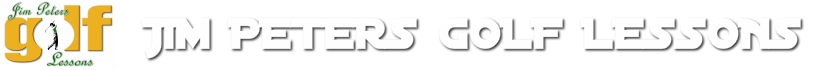Schedule a Lesson On-Line -- It's Easy and Free!
I have returned to my old lesson scheduling service -- OntoGolf.com. If you were already registered with them, then nothing changed. If you registered at ThrivSports, then go to #2 below and register with OntoGolf. I apologize for the minor inconvenience.
1. If You Already Have a Username and Password with OntoGolf: Go to "Returning User" and enter your Username and Password below to Schedule a Lesson.
2. If This Is Your First Time or you are re-registering: Register as a "New User" and get your Username and Password. It's really easy! And FREE! Once you are registered, you can choose a time for your lesson.
Please note: You can purchase lessons through my Buy Lessons Online page.
1. If You Already Have a Username and Password with OntoGolf: Go to "Returning User" and enter your Username and Password below to Schedule a Lesson.
2. If This Is Your First Time or you are re-registering: Register as a "New User" and get your Username and Password. It's really easy! And FREE! Once you are registered, you can choose a time for your lesson.
Please note: You can purchase lessons through my Buy Lessons Online page.
New User? |
Returning User? |
Copyright © 2012 ontogolf.com. All Rights Reserved.